Transparent 3D Printing: When Form Meets Function
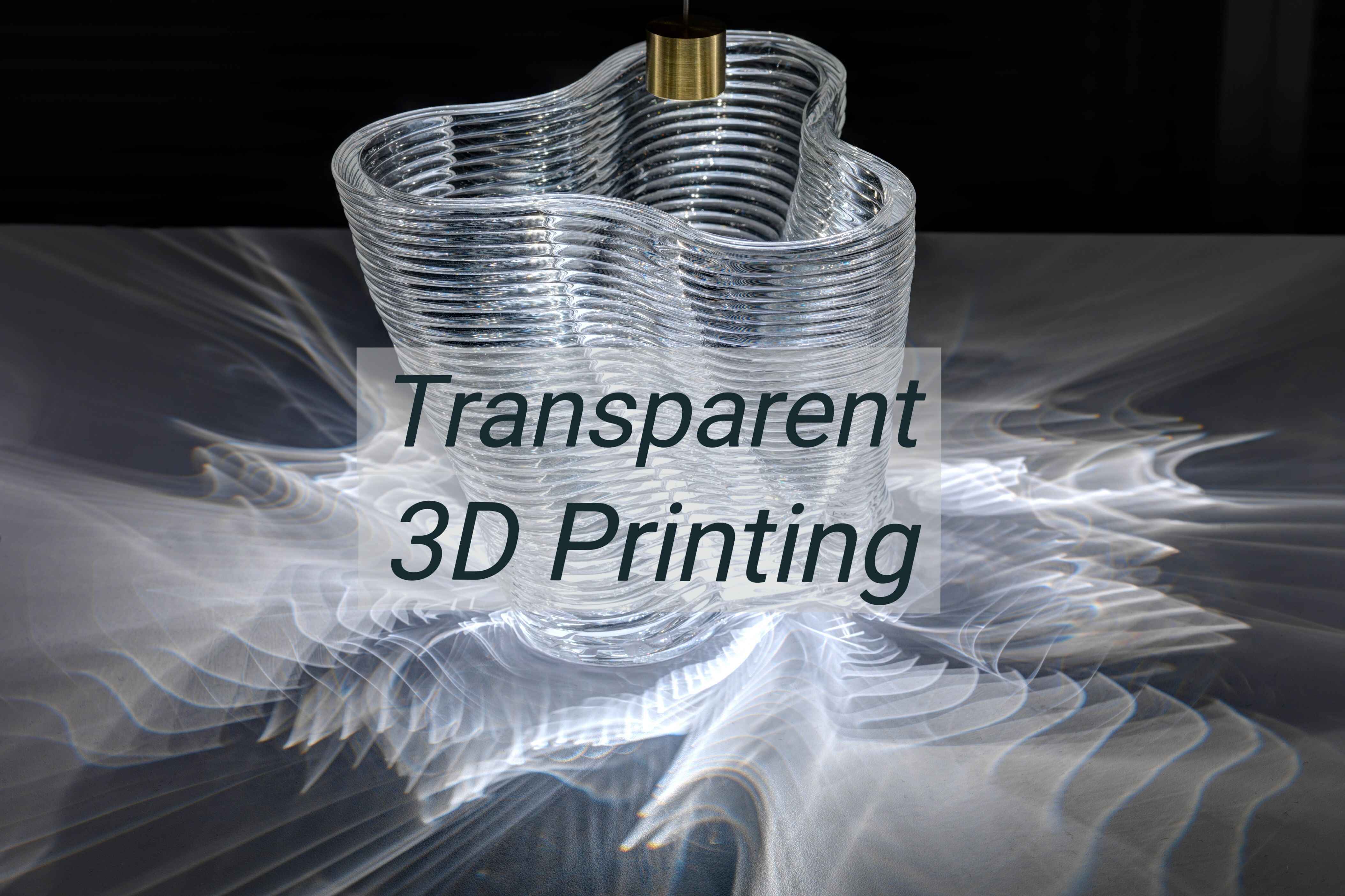
Transparent 3D printing creates clear objects using advanced techniques, revolutionizing multiple industries.
Introduction
This article will cover the fundamental aspects of transparent 3D printing, including its definition, the working mechanisms behind it, the materials used, and its diverse applications.
We will delve into the technological advancements that have made transparent 3D printing possible and discuss its potential impact on various sectors.
What Is Transparent 3D Printing

Source: Unionfab
Transparent 3D printing refers to the additive manufacturing process of creating objects that are either fully clear or partially translucent.
This capability is essential for applications requiring visibility through the printed object, such as lenses, medical devices, and artistic pieces.
How Does Transparent 3D Printing Work
Material Selection
The process begins with choosing the appropriate transparent material. Common materials include clear resins, PMMA (polymethyl methacrylate), and specialized transparent filaments. These materials are selected based on their optical properties and compatibility with 3D printing technologies.
3D Printing Techniques


Source: Unionfab
- Stereo Lithography Apparatus(SLA) : This technique uses a UV laser to cure liquid resin layer by layer. Transparent resins are specifically formulated for SLA to achieve high clarity.
- Digital Light Processing (DLP): Similar to SLA, DLP uses a digital light projector screen to flash a single image of each layer all at once, curing the resin. It is known for its high resolution and ability to print transparent objects.
- Fused Deposition Modeling (FDM) : Although FDM typically struggles with achieving high transparency, advancements in filament technology have led to the development of clear thermoplastics that can produce translucent parts.
Post-Processing
- Polishing: To enhance the transparency of printed objects, various post-processing techniques like sanding and polishing are employed. This step removes any surface imperfections that scatter light, thereby improving clarity.
- Coating: Applying a clear coat can also help in achieving a smooth and glossy surface finish, further enhancing transparency.
Design Considerations
Achieving transparency in 3D printed objects requires careful design considerations. The design must minimize internal structures that can cause light scattering and ensure uniform layer thickness to avoid optical distortions.
In conclusion, transparent 3D printing combines materials and techniques to create clear objects for various applications, with ongoing efforts to improve their clarity, strength, and functionality.
Comparison between Technologies Used in Transparent 3D Printing
| Technology | Pros | Cons |
|---|---|---|
| Fused Deposition Modeling (FDM) | Affordable, accessible | Low clarity, lower resolution |
| Stereolithography (SLA) | High resolution, clear parts | Expensive, messy handling |
| Digital Light Processing (DLP) | Fast, high clarity | Costly, maintenance needed |
| PolyJet/MultiJet Printing | High precision, multi-material | Very costly, complex setup |
| Selective Laser Sintering (SLS) | Durable parts, no supports | Low clarity, costly |
Materials Used in Transparent 3D Printing
| Material | Technology | Properties | Applications | Post-Processing |
|---|---|---|---|---|
| PLA | FDM | Low cost, challenging clarity | Prototypes, models | Sanding, polishing, coating |
| PETG | FDM | Easy print, good clarity | Prototypes, household items | Sanding, polishing, coating |
| PP | FDM | Good properties, moderate clarity | Functional, engineering | Sanding, polishing |
| ABS | FDM | Common, affordable | Prototypes, functional | Vapor smoothing, sanding, polishing |
| Clear Resins | SLA/DLP | High clarity, detailed parts | Medical, intricate prototypes | Minimal, sanding, polishing |
| Clear Photopolymers | PolyJet/MultiJet | High precision, multi-material | Visual prototypes, assemblies | Sanding, polishing, coating |
| Clear Powders | SLS | Strong, durable parts | Prototypes, engineering | Extensive, sanding, polishing |
Post-Processing Steps for Transparent 3D Prints
Sanding and Polishing
Sanding
Sanding is the first step in refining the surface of a transparent 3D print, involving the use of sandpaper with varying grits to progressively smooth the surface.
Start with a coarse grit, like 200-400, to eliminate initial layer lines and rough spots. Then, advance through finer grits such as 600, 800, 1000, and finally 2000, ensuring each stage removes scratches from the previous grit and achieves a smoother surface.
Polishing
After sanding, achieve a high-gloss finish by applying polishing compounds.
Use a plastic polish or similar compound with a soft cloth or buffing wheel, applying it in small amounts and working it into the surface with circular motions. Continue polishing until the surface achieves the desired clarity and shine.
Clear Coating
Applying Clear Spray Paint
Before applying clear spray paint, thoroughly clean the surface to remove any dust or residue. Apply the paint in thin, even layers, preferring multiple light coats over one heavy coat to prevent drips and ensure even coverage. Allow each coat to dry completely before applying the next to achieve a smooth and uniform finish.
Using Epoxy Resin
Prepare the epoxy resin according to the manufacturer’s instructions, ensuring thorough mixing. Apply the resin evenly over the surface using a brush or by dipping, ensuring a thin and even layer.
Allow the resin to cure fully as per the instructions, which may involve maintaining a controlled environment to prevent dust from settling on the surface during curing.
Vapor Smoothing
Vapor smoothing is an effective method for certain types of plastics, such as ABS and PVB, to achieve a glass-like finish.
For ABS (Using Acetone)
To smooth the surface of the print using acetone vapor, begin by placing the print in a sealed container with a small amount of acetone.
Allow the acetone vapor to circulate and soften the surface, a process that typically takes a few minutes and requires careful monitoring.
Once softened, remove the print and allow it to dry in a well-ventilated area. As the acetone evaporates, the surface will gradually become smooth and shiny.
For PVB (Using Isopropyl Alcohol)
To smooth a PVB print using isopropyl alcohol vapor, follow a procedure similar to acetone smoothing.
Place the print in a sealed container and expose it to isopropyl alcohol vapor. Monitor the process closely to prevent overexposure, as prolonged exposure can deform the print.
Temperature Treatment
Applying controlled heat can help to smooth out layer lines and improve transparency.
- Using a Heat Gun: When using a heat gun to smooth surfaces, apply heat gently and evenly across the area. It's important to avoid concentrating the heat in one spot for too long, as this can lead to melting or warping of the material.
- Using a Controlled Oven: To smooth the surface of a print using an oven, preheat the oven to a low temperature that softens the surface without melting the entire print. Carefully place the print inside and monitor it closely. Remove the print as soon as the surface begins to smooth out to avoid overheating or deformation.
Chemical Polishing
Chemical polishing agents can provide a smooth, clear finish but must be used with caution.
- Application: When selecting a polishing agent for 3D printing materials, ensure it is compatible and won't damage the print. Apply the agent using a brush or by dipping the print, following the manufacturer’s instructions for exposure time and handling to achieve optimal results.
- Safety: For safety when using chemical agents on prints, wear gloves and goggles as protective gear to prevent chemical exposure. Ensure the workspace has adequate ventilation to minimize the risk of inhaling fumes.
By following these post-processing steps, you can significantly improve the transparency and visual quality of your 3D printed objects, making them suitable for high-clarity applications such as lenses, display models, and intricate art pieces.
Tips for Printer Settings
- Layer Height: Opt for low layer heights (e.g., 0.1mm) for smoother surfaces and finer details, especially when printing transparent objects where surface finish is crucial.
- Infill: Choose 100% infill for solid objects to ensure structural integrity. For hollow objects or vases, use 0% infill with single-wall thickness to create a lightweight and transparent structure.
- Temperature: Increase print temperature slightly (typically 5-10°C above standard) to improve layer adhesion and ensure better fusion of transparent materials, which can be more prone to delamination if printed too cold.
- Extrusion Rate: Adjust slightly above 100% to ensure adequate material flow, especially in intricate or detailed sections, to minimize gaps and ensure uniformity in transparent prints.
- Print Speed: Slower print speeds (e.g., 30-50 mm/s) are beneficial for transparent prints to enhance layer adhesion and reduce the visibility of individual layers, resulting in a smoother finish.
- Cooling: Use minimal or controlled cooling to prevent warping and maintain adhesion between layers, particularly important for transparent materials prone to cooling-induced stresses and gaps.
- Bed Temperature: Maintain an optimal and stable bed temperature (typically around 60°C for PLA) to promote adhesion and prevent warping, ensuring the first layer sticks securely without curling.
- Vase Mode: Enable vase mode (also known as spiral mode or single-wall mode) for single-walled objects like vases or thin-walled containers to reduce visible seams and achieve a seamless appearance.
- Retraction: Minimize retraction settings to reduce oozing and stringing, which can be more noticeable in transparent prints. Adjust retraction distance and speed carefully to find the optimal settings for your specific filament and printer setup.
- Nozzle Size: Consider using a smaller nozzle size (e.g., 0.4mm or smaller) for finer details and intricate designs. For vase mode prints or when layer visibility is less critical, larger nozzle sizes can be used to increase print speed and layer thickness while maintaining transparency.
These settings are tailored to optimize the print quality and performance of transparent 3D prints, ensuring they meet aesthetic and functional expectations across various applications. Adjustments may be necessary based on specific materials, printer models, and desired outcomes.
Advantages of Transparent 3D Printing
Aesthetic Appeal
Transparent 3D printing offers unparalleled visual clarity and aesthetic appeal, making it ideal for creating objects intended for display and artistic expression. The ability to achieve transparency allows for stunning visual effects that enhance the overall appeal of the finished product.
Functional Benefits
Transparent 3D printing provides functional advantages by allowing designers and engineers to visualize and iterate on internal structures and mechanisms. This is crucial for prototyping in industries such as automotive, aerospace, and medical, where understanding internal dynamics and fitting components accurately is essential.
Customization
One of the significant strengths of transparent 3D printing lies in its ability to create customized objects tailored to specific requirements. Whether it's personalized medical implants, uniquely designed consumer products, or artistic installations, transparent printing enables precise customization that traditional manufacturing methods often cannot achieve.
Light Transmission
Transparent materials used in 3D printing are excellent for applications requiring light transmission. This includes optical components like lenses, light guides, and diffusers used in various industries ranging from optics and lighting to telecommunications. The ability to manipulate light through these materials opens up new possibilities for innovative designs and functional solutions.
Transparent 3D printing thus combines aesthetic appeal with practical functionality, offering a versatile solution for a wide range of applications from art and design to advanced engineering and healthcare.
Applications of Transparent 3D Printing
Healthcare
Transparent 3D printing in healthcare enables the creation of precise medical models, surgical guides, and prosthetics, improving surgical planning and patient outcomes through enhanced visualization.

Source: hubs.com
Consumer Products
In consumer products, transparent 3D printing is utilized for crafting items like eyewear, lighting fixtures, and decorative pieces, offering customizable designs and unique aesthetics that traditional methods may struggle to achieve.

Source: 3dprint.com
Art and Design
This technology empowers artists to produce intricate and visually striking artworks, pushing the boundaries of design with its ability to create transparent and translucent forms that capture light and shadow in compelling ways.
Education
In education, transparent 3D models serve as invaluable teaching aids for conveying intricate subjects such as anatomy and engineering principles, enhancing student comprehension through tactile learning experiences and interactive visualizations.
Conclusion
Transparent 3D printing revolutionizes manufacturing with its ability to create clear, detailed objects for diverse applications.
From healthcare to consumer products and beyond, its blend of aesthetic appeal and functional precision opens new possibilities in design and production, promising significant advancements in various industries.
Unionfab: Your Expert Partner in 3D Printing
Explore the future of manufacturing with Unionfab’s 3D printing capabilities and innovative solutions. Our extensive range of 3D printing services at Unionfab is designed to meet the diverse needs of various industries and applications.
Contact us for professional assistance and expertise in additive manufacturing.


